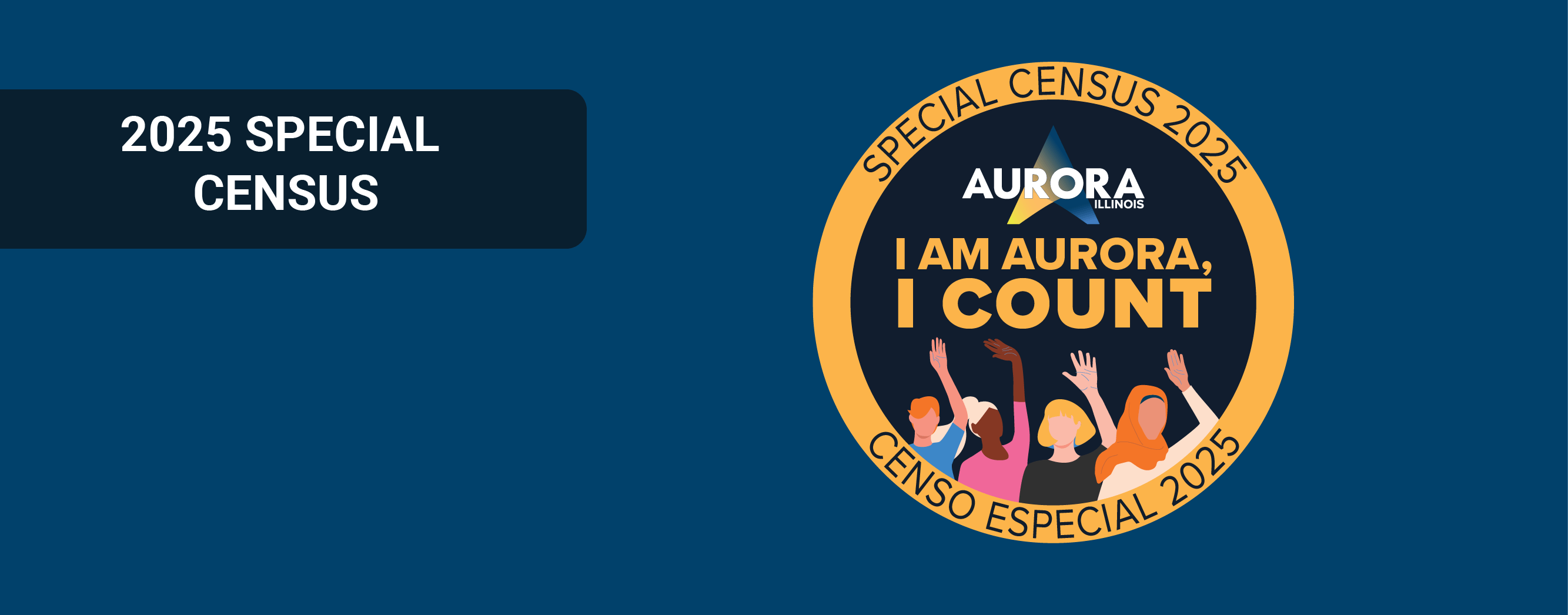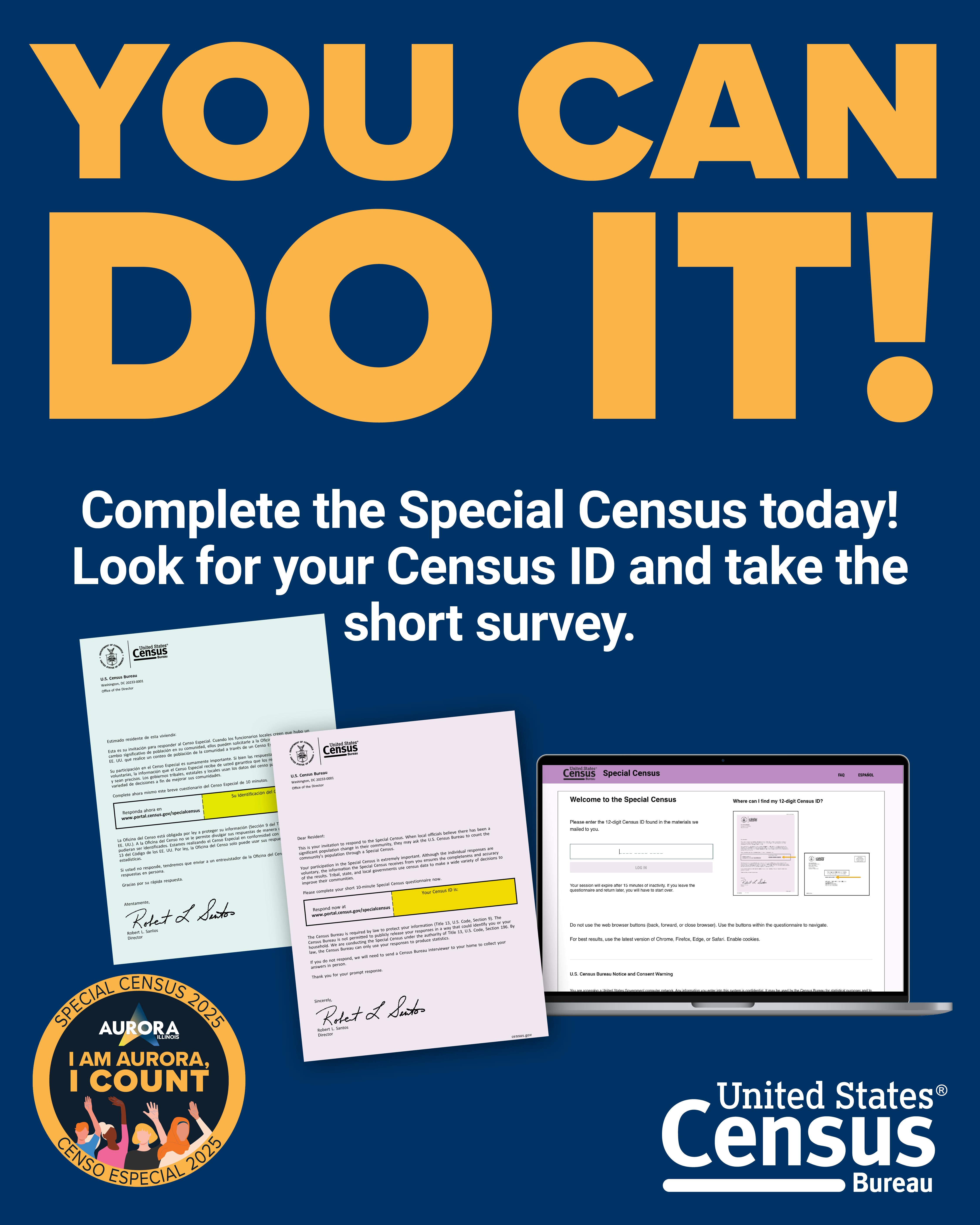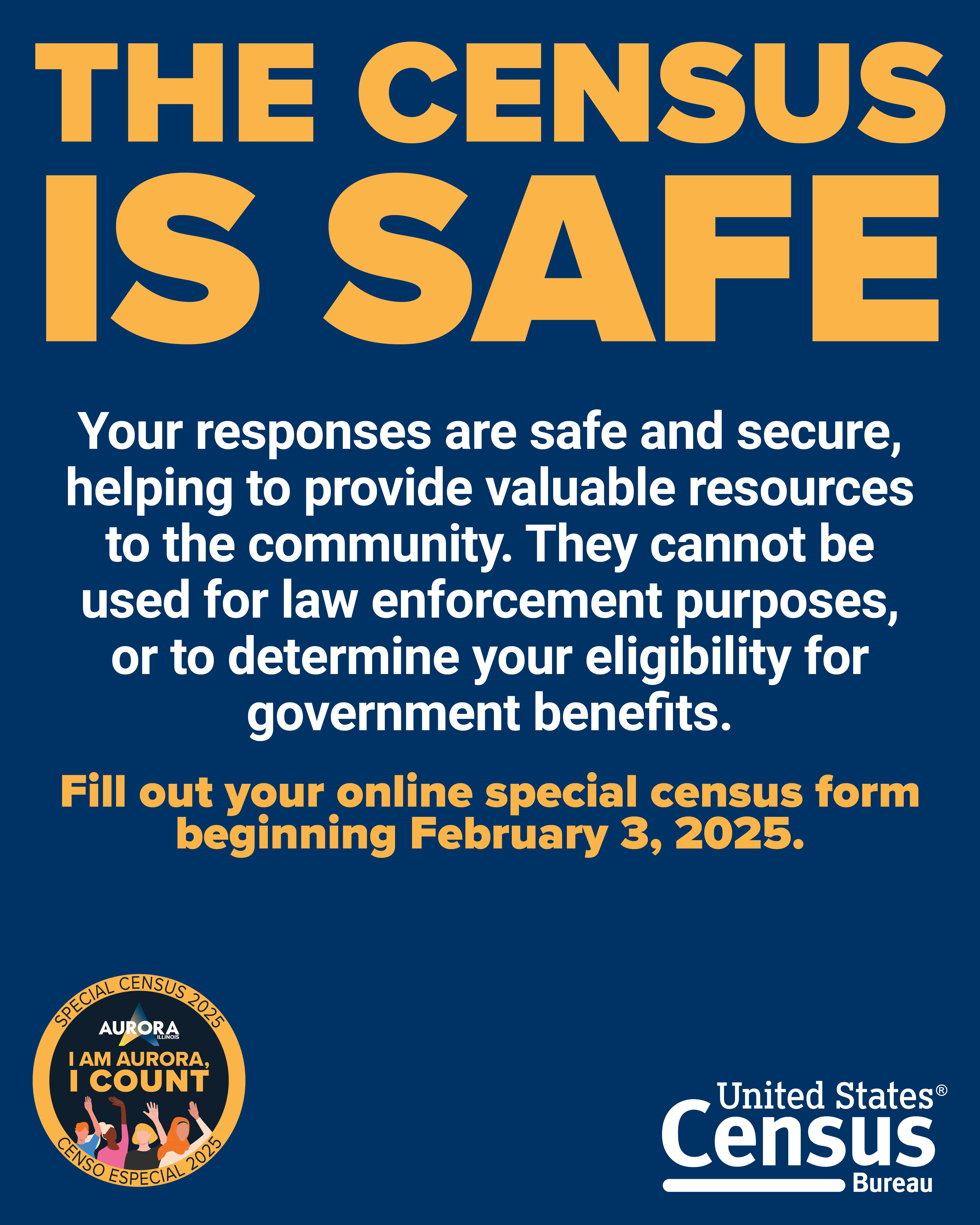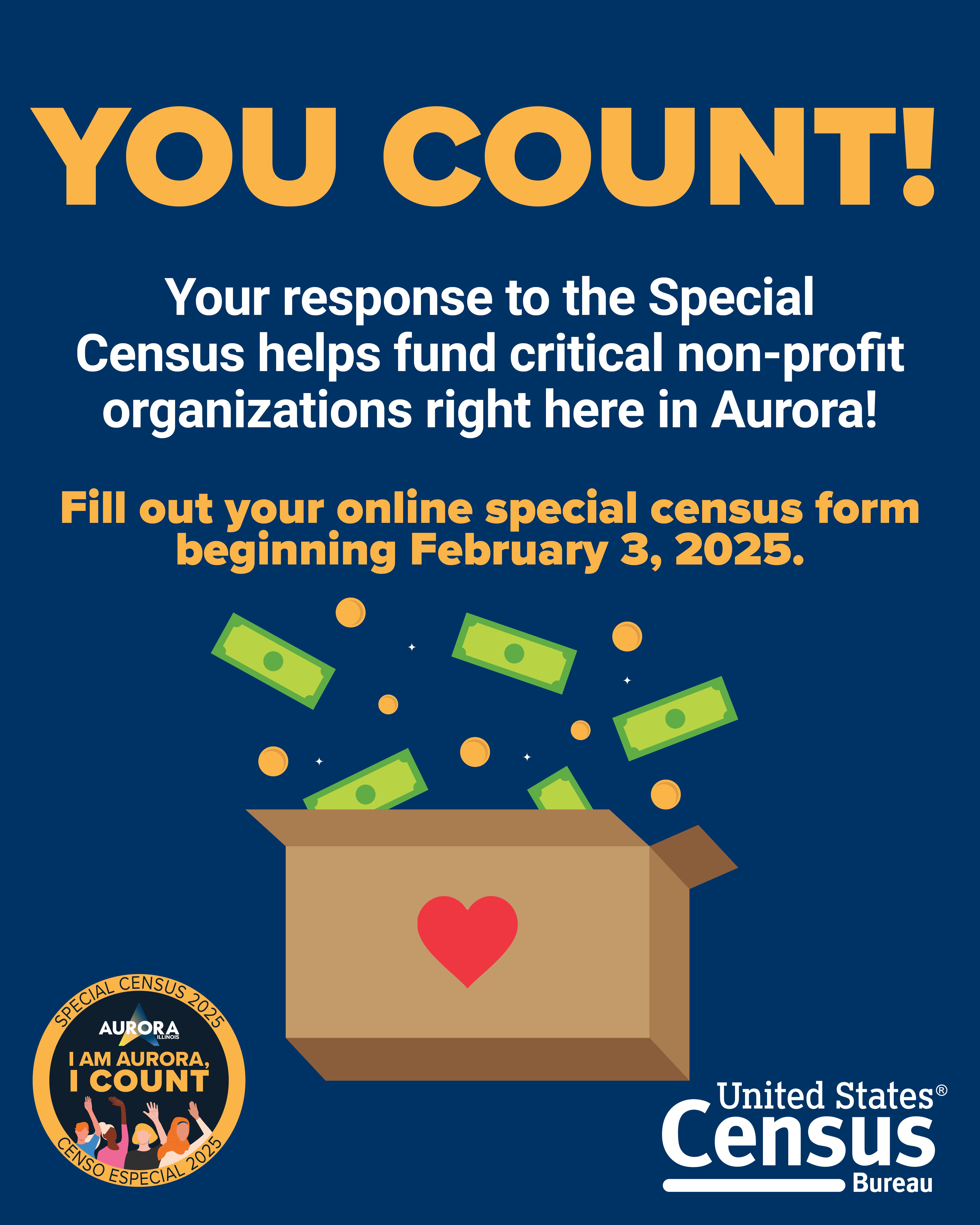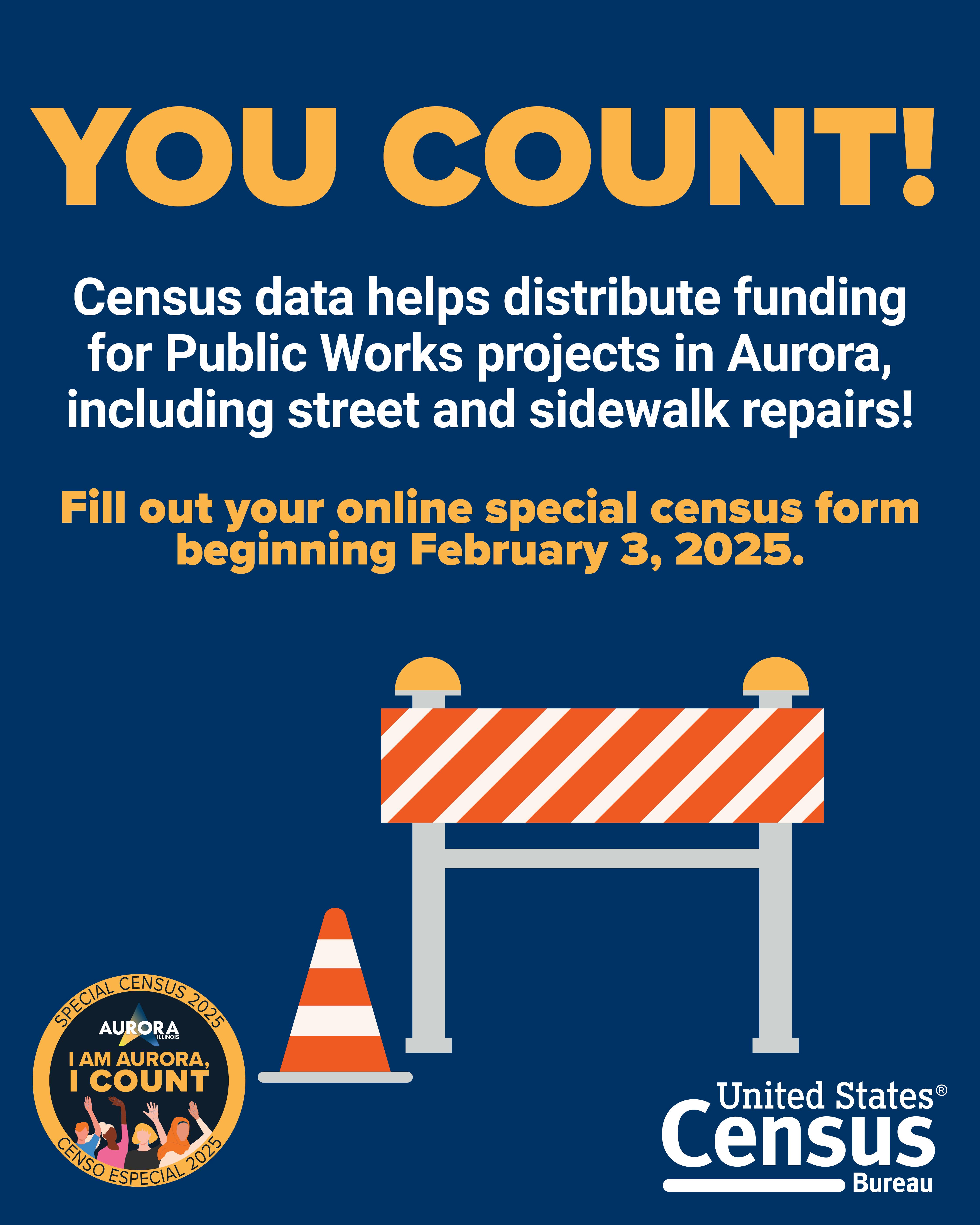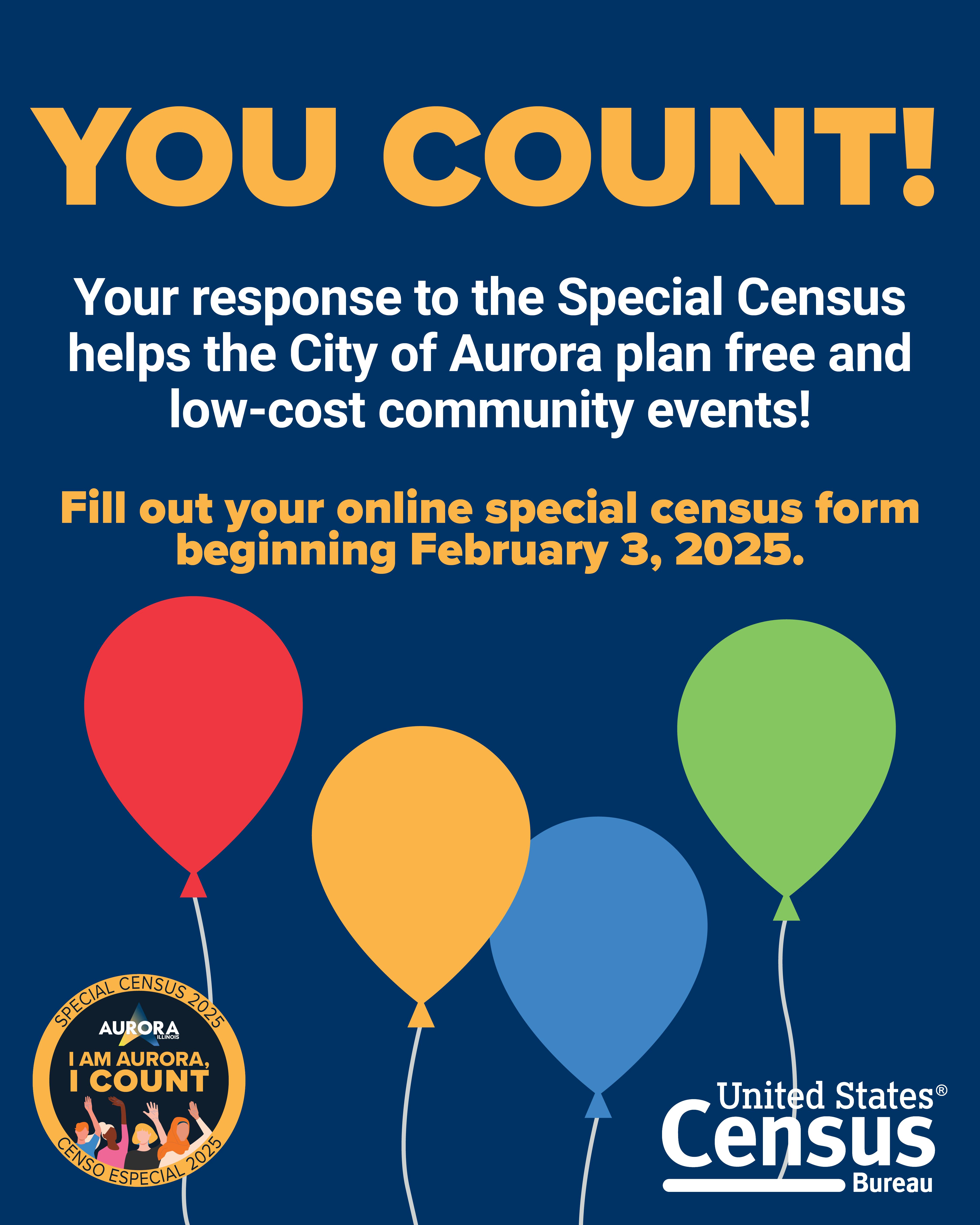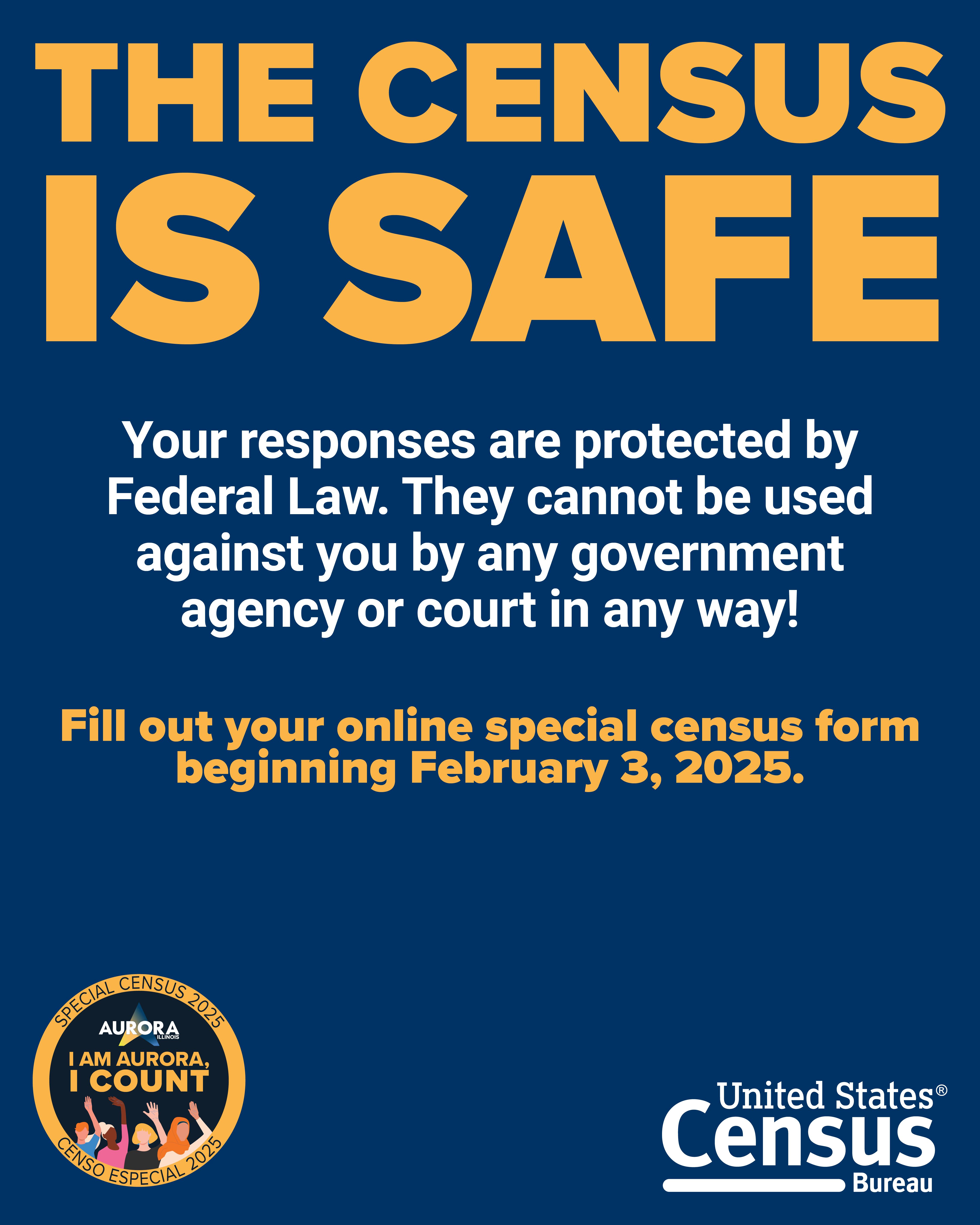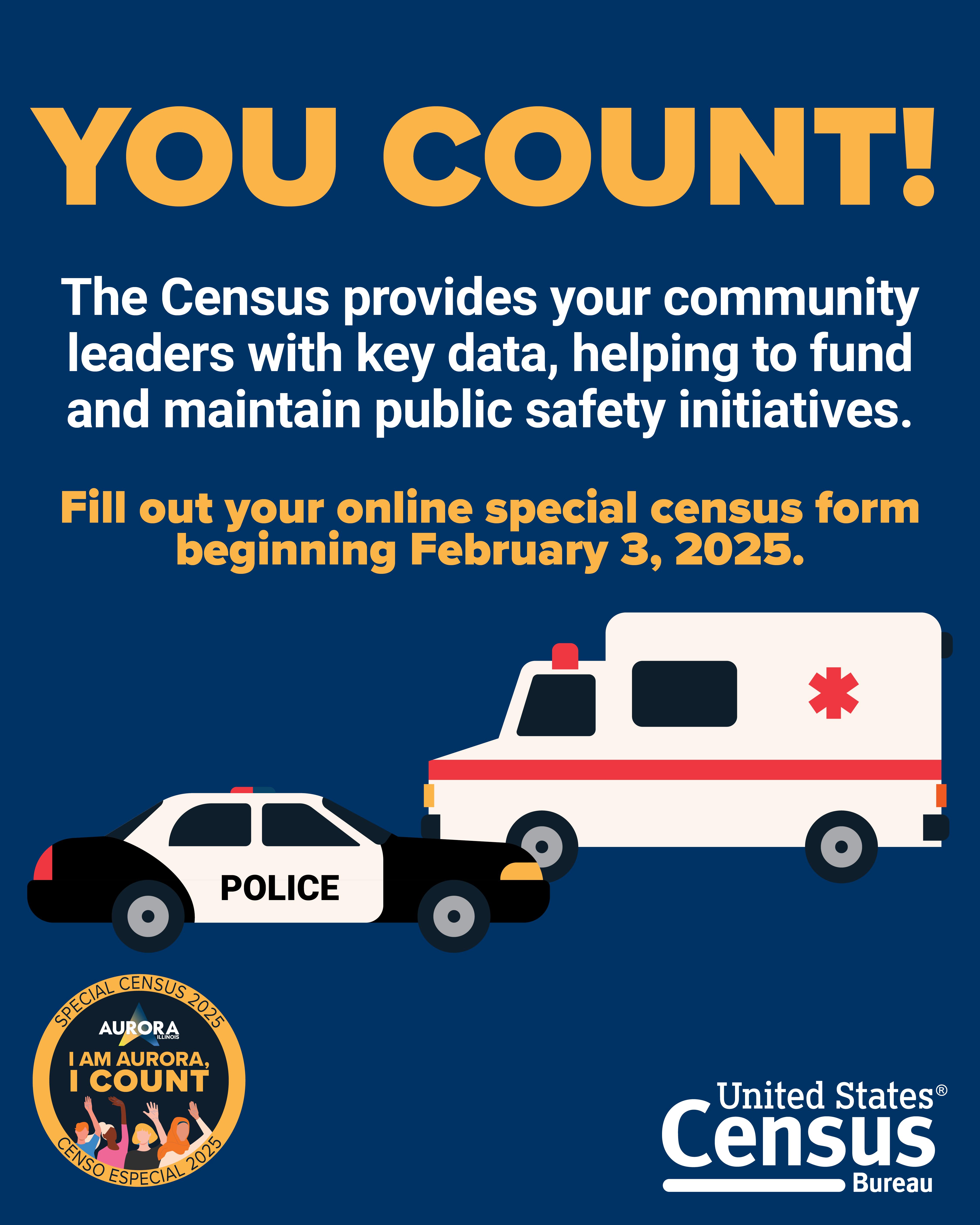Social Media Toolkit
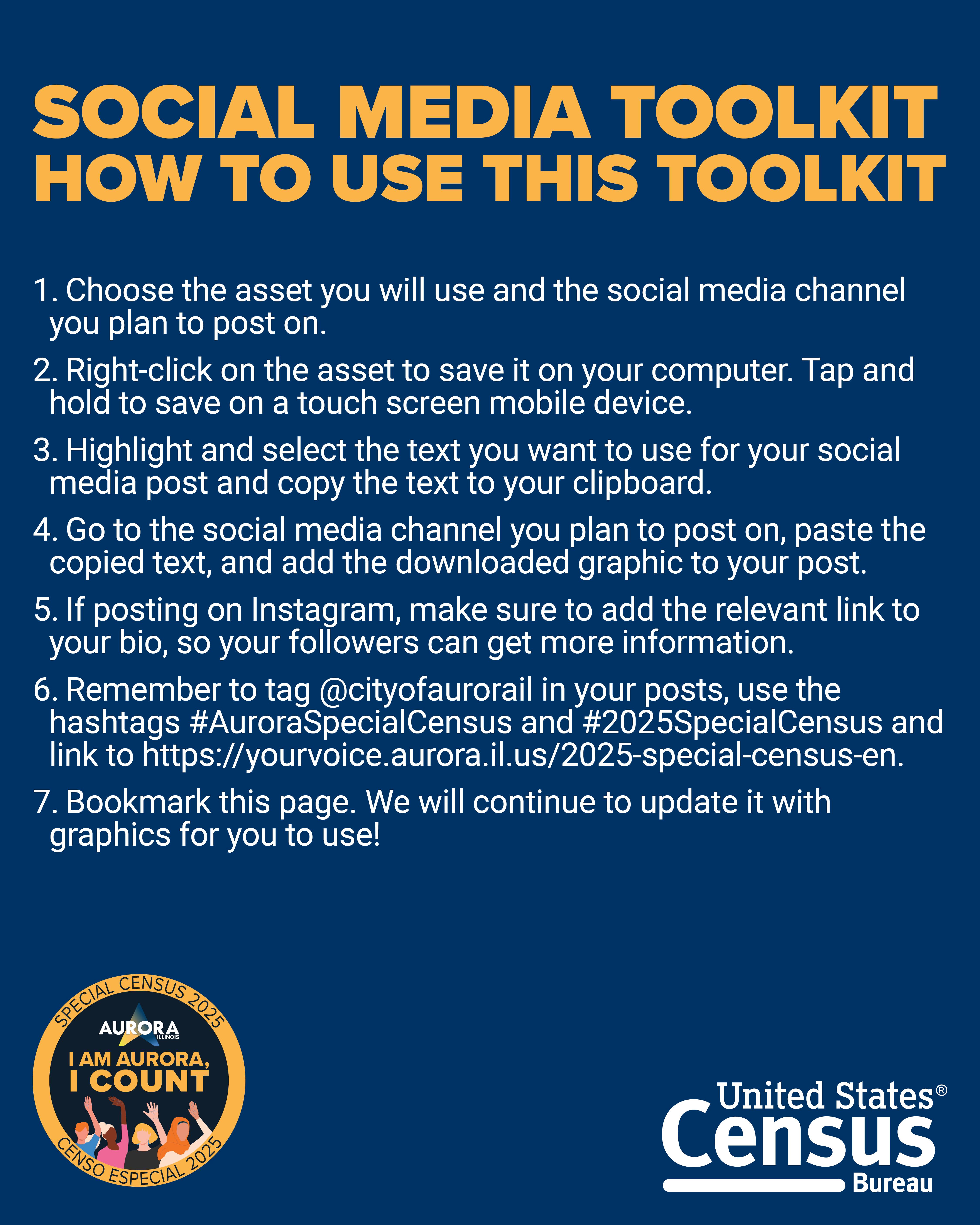
1. Choose the asset you will use and the social media channel you plan to post on.
2. Right-click on the asset to save it on your computer. Tap and hold to save on a touch screen mobile device.
3. Highlight and select the text you want to use for your social media post and copy the text to your clipboard.
4. Go to the social media channel you plan to post on, paste the copied text, and add the downloaded graphic to your post.
5. If posting on Instagram, make sure to add the relevant link to your bio, so your followers can get more information.
6. Remember to tag @cityofaurorail in your posts, use the hashtags #AuroraSpecialCensus and #2025SpecialCensus and link to https://yourvoice.aurora.il.us/2025-special-census-en.
7. Bookmark this page. We will continue to update it with graphics for you to use!